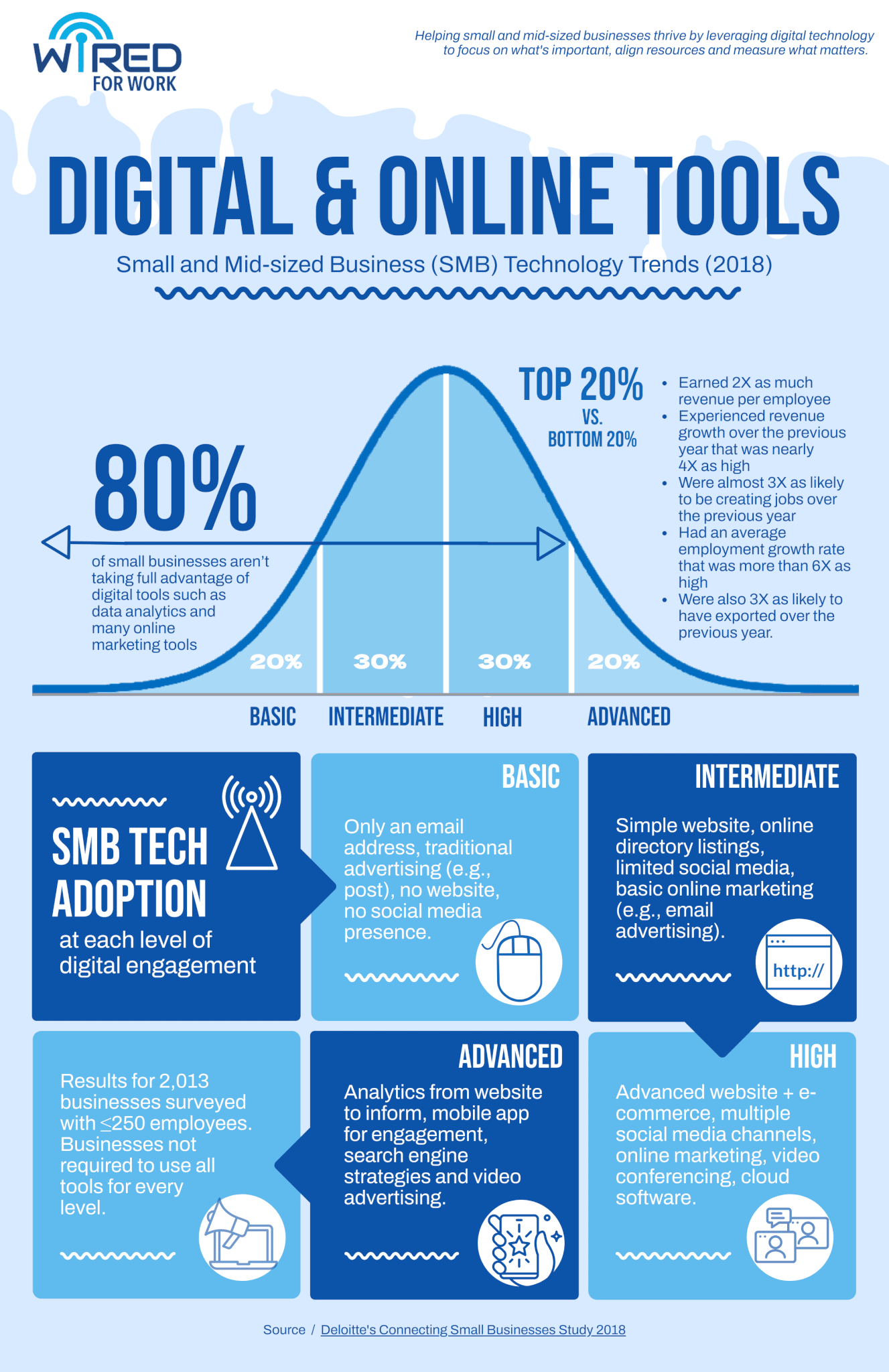Digital tools of the trade
The toolkit for the small business
Digital Engagement
“It’s no longer the big beating the small, but the fast beating the slow.” — Eric Pearson, CIO, International Hotel Group (IHG)
The 2018 Connected Small Businesses in the US study, conducted by Deloitte and commissioned by Google, surveyed more than 2,000 small businesses (those with fewer than 250 employees). It found that there were huge gains associated with adopting digital tools. But despite the benefits, 80% of these businesses did not take advantage of the technology available to them. The infographic below shows the distribution of the digital engagement of the small businesses.
In general, businesses split into four categories – basic (20%), intermediate (30%), high (30%), and advanced (20%). Unfortunately, as the study pointed out, the bottom 50% had very little digital engagement as compared to the top 50%. Even more surprising, the bottom 20% (basics) were very basic. They still just used an email account…no website, no social media presence, no digital or email advertising.
While surprising that many of these businesses did not take advantage of even some basic tools, their potential upside is huge. Once these businesses understand the benefits of these tools, they experience enormous gains.
Following are some digital tools that small businesses may consider as part of their digital toolkit. What’s great, too, is that many of these offer a free option.
Communicate
For businesses who are just getting started with digital tools, start here first.
Professional Website
Every business needs a website. It’s the digital space you send existing or prospective customers to learn more about your business, products and services. According to a 2/3/20 Forbes post, “Why Every Business Needs A Website,” the benefits of a website are to –
- Establish your credibility as a legitimate business that consumers or other businesses want to do business with.
- Enhance your branding by providing a professional space to showcase your business.
- Capture those all-important leads that have found your website and are interested in knowing more about your products and services.
- Save time and customer service resources by including informative content and frequently asked questions (FAQs).
- Provide updates and announcements to prospective and existing customers.
- Leverage your digital marketing efforts by sending prospects to a web page that can collect valuable contact information.
Website Choices
There’s no excuse for not having a business website these days, and a Facebook page is not a suitable alternative. Options exist for every budget including do-it-yourself websites, one-page micro-sites, or professionally designed multi-page websites. Plus, most come with easy-to-use software that most businesses maintain themselves. For more on getting started with a website, check out Starting With the Basics – Small Business Websites.
Our website go-to platform is WordPress. Around since 2003, WordPress started out as blogging software, then expanded into a full-fledged website platform. The magic of WordPress is its plugins which will make your website “dance” with features and functionality that in the early days you needed to hire a programmer to code. It’s a free platform that any reputable hosting service offers. A very popular platform and according to the WordPress website, “43% of the web is built on WordPress. More bloggers, small businesses, and Fortune 500 companies use WordPress than all other options combined.” Free options are available – just create an account.
Email Marketing
Email marketing remains a powerful marketing tool, with a return on investment of $42 to every $1 spent, according to Litmus in “The ROI of Email Marketing.” This software is more than just a way to send and track emails. It allows you to segment and target lists, automate when you want to send the emails, conduct A/B testing to optimize your marketing message, and more, turning this digital tool into a very powerful solution to grow your business.
Our email marketing go-to for small business clients is Mailchimp (also, ActiveCampaign). Founded in 2001, Mailchimp became an alternative to the oversized, expensive email software of the early 2000s. At this time, it is the largest email service provider, currently owned by Intuit, and still provides a free option for small businesses to get started.
Social Media Marketing
Social media is the new network that attracts all demographics and many might say a marketing dream come true. It offers free access to a huge audience of prospective customers. It’s probably safe to say that most marketing professionals are likely using social media extensively.
Many small and medium businesses (SMBs) mistakenly think that social media is only for businesses with huge marketing budgets. Not so. In fact, social media platforms are a great opportunity for small brands to grow within a close-knit community. For more information on the benefits of social media channels, check out Starting With the Basics – Social Media to get a rundown of common social media channels used for marketing.
Find additional communication digital tools at our digital arsenal.
Coordinate & Collaborate
After adding a website and email marketing to your digital toolbox, it’s now time to explore coordination and collaboration software. These tools increase productivity and help keep you and your teams on track.
Productivity Suites
This is a collection of cloud computing, productivity, workflow and collaboration tools. Originally referred to as office suites, these applications included word processing, spreadsheet, email, calendar and presentation software on your computer or mobile device. Two of the most popular suites are Google Workspace (formerly G-Suite) and Microsoft 365. Both offer lots of functionality including team meetings, messaging and chatting, video and audio conferencing, and more.
The decision which productivity suite to choose from is a choice based on familiarity, preference, the organization’s needs, and/or budget. Both platforms are subscription-based.
A comprehensive comparison between Google Workspace and Microsoft 365 is found on ZDnet.com.
Project Management
Project management software is a set of tools designed to help teams plan, track and manage projects and allows members within the teams to collaborate. There are many good project management tools available and the right choice for you depends on your needs. Zapier (rhymes with happier), the automation experts, waded through more than 75 project management software solutions to find the tools best suited for small businesses. Their “best of the best” is found here. Please note: no affiliate commissions were associated with this assessment.
On Zapier’s list is Trello, which I like because of its ease-of-use and for visually managing projects. Trello has a free option for small teams. We also like Trello because it integrates with the OKR (objectives and key results) tracking software, OKRstudio, which also has a free option. Find more information on OKRs, a popular goal-setting and performance management methodology by clicking here.
You can find more information on coordination and collaboration tools. Check out the Wired for Work digital arsenal.
Automate
Many businesses who are more digitally engaged look to further increase productivity and efficiencies using digital automation tools. These are the tools that handle the boring busy work, freeing up business resources to focus on what’s important (e.g., impactful customer experiences). Following, you’ll find some of best automation tools for businesses.
Workflow Automation
Described as “easy automation for busy people,” Zapier offers a way to connect apps and automate workflows. Their goal is to help users build their own personalized, code-less workflow automations that integrate the many different web and mobile apps we use every day, using connectors, or Zaps.
When you get started with Zapier, you usually have one specific task that you are trying to accomplish. For instance, it could be copying information from one app to another, such as adding new customers to a central database and an email marketing system. Or it is all those little details that follow an online sale, including a confirmation email, an alert to the shipping department, a sales record to your accounting software, etc.
Zapier currently connects more than 3,000 apps and provides some ready-made Zaps for workflows between popular apps. They offer a free plan that you can upgrade once you become familiar with their tool.
Social Media Automation
Once you develop your social media marketing plan and post to the channels that are best for your business, it’s now time to explore social media automation. Social media automation uses tools to enhance your social media presence through content curation and advance scheduling. These tools free up your time spent creating one-off posts so you can spend more time engaging with your audience and growing your followers.
According to Zapier, the best social media automation tools are Buffer for straightforward social media scheduling; Hootsuite for all-in-one social media scheduling, monitoring, and analytics; MeetEdgar for automating your social media posts; SocialPilot for small teams; and Sendible for an affordable option with all the features. As with most digital tools, there’s no one best social media automation tool—just the one that’s best for your needs. Many have free trials that you can check out to decide which option is best for you.
Marketing Automation
What if you could automate the mundane, repetitive tasks that are a necessary part of a successful marketing campaign? With marketing automation software, you can. It takes the routine work and puts it on autopilot. You’re still in control, but a lot of the behind-the-scenes details run by themselves. This software saves lots of time and effort while making your campaigns run better.
ActiveCampaign describes itself as customer experience automation solution. It’s actually a three-in-one tool including email marketing, digital marketing automation and small business CRM. Using their visual automation editor, you map out what’s going on in your automation. Check out their comprehensive training and support as well as a free trial to test it out.
HubSpot has long made its reputation in marketing. It provides automation marketing software designed for inbound marketing, including content management, search engine optimization and other tools similar to the ActiveCampaign offerings. Founded by two fellow graduate students at MIT in 2004, their goal was to make marketing more personal for businesses to attract more customers. You can see a side-by-side comparison by G2 of ActiveCampaign vs. HubSpot Marketing Hub.
What’s best?
It’s important to remember that there is no one-size-fits-all solution when it comes to digital tools. This goes for digital automation tools, too. The best automation product will be what’s best for your business and its specific needs.
For more information on other digital automation tools, check out the Wired for Work digital arsenal.
Unique Software Solutions
For more information on other digital toolsUnique software delivers unique solutions. This includes CRM (customer relationship management) platforms, eCommerce solutions, finance and accounting software, LMS (learning management systems), among others. There are many choices for each. Let’s explore some of the latest popular tools.
CRM Software
Organizations utilize CRM platforms as a way to store and manage customer data, which can then be studied for further insight, used to automate marketing and sales processes as well as forecast future sales and more.
Popular platforms include Salesforce and its Salesforce Essentials for small business. Hubspot’s CRM product is also a favorite among small businesses, and its training is unparalleled. They also provide a free version to get started. ActiveCampaign is a customer experience platform that also includes a CRM platform, designed for small businesses.
Forbes rated some some other popular small business CRMs here. Please note, they describe the companies as partners, which may also mean they receive affiliate compensation. In the end, there are many choices of CRM platforms, each developed to help businesses achieve different goals and objectives.
eCommerce
The pandemic significantly accelerated the growth of online shopping, according to an Adobe Covid-19 Impact report. According to the report, COVID-19 gave eCommerce an extra boost, as consumers fled online to meet their daily needs. The “boost” covered the period from March 2020 to February 2021, where a total of $844 billion was spent online. In the 2020 calendar year alone, consumers spent $813 billion online, 42 percent more than in 2019, and it’s not slowing down. 2022 is expected to be the first trillion-dollar year for eCommerce and motivating small businesses who are not already selling online to set up their virtual shops.
Popular Platforms
Shopify is one of the most popular eCommerce platforms in the world. Part of its popularity is that you can create an online store quickly and easily, no programming expertise is needed, and provides many ready-made templates for styling the “look and feel” of your store. You edit these templates and customize them to your own branding. Shopify claims that “millions of the world’s most successful brands trust them to sell, ship and process payments anywhere.”
WooCommerce is another popular eCommerce tool and is also very flexible when it comes to customizations. It differs from Shopify in that Shopify is an all-in-one eCommerce solution while WooCommerce is an eCommerce plugin built for WordPress.
Shopify and WooCommerce are the two top eCommerce solutions. If you are looking for the most cost-effective solution and want full control of your online store, then WooCommerce may be the best platform for you. On the other hand, if you’re looking for a completely hassle-free solution that has limitless scalability, then Shopify is likely the better choice. We like Shopify because we don’t need to update the software whenever updates are made. It’s automatically done online. Find G2’s side-by-side comparison of Shopify vs. WooCommerce here.
Check out the Wired for Work digital arsenal for more information on other digital tools.