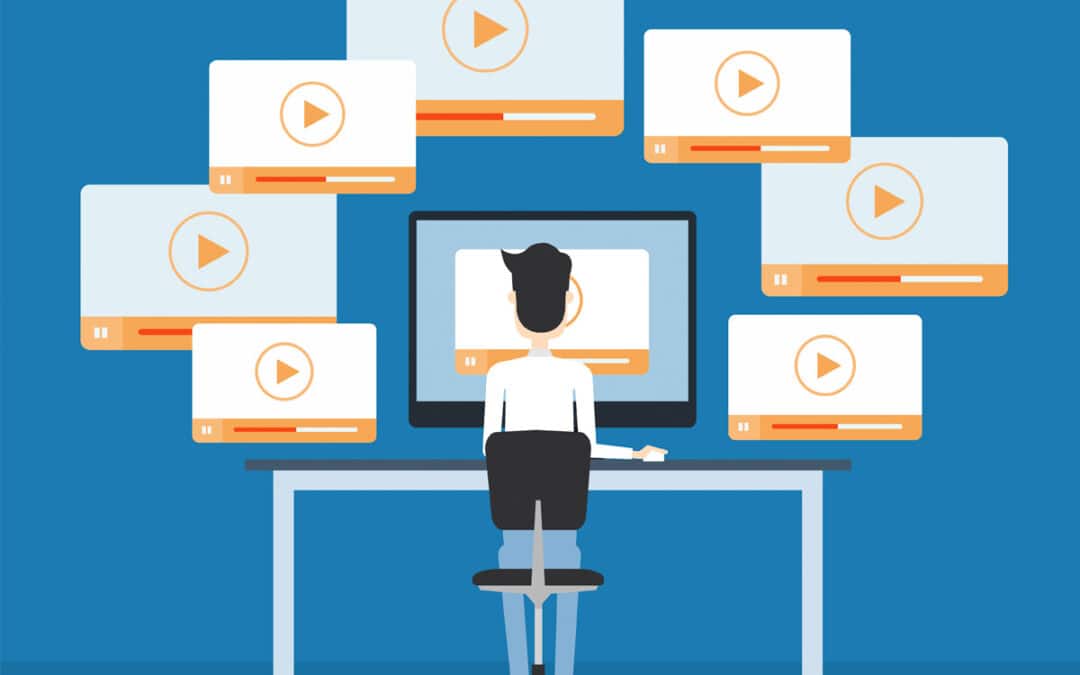…to look like one. But you’ll need to start adding videos to your marketing toolbox. According to internet conglomerate Cisco, by 2022 online videos will make up more than 82% of all consumer internet traffic — 15 times higher than it was in 2017.
That shouldn’t be surprising though. We are a video-watching society. Whether it’s cable TV, streaming video services, Youtube, or on social media, video has consumed our attention. You might be surprised to discover that TikTok was the most popular website in 2021, surpassing even Google, according to Cloudflare. In July 2021, Sensor Tower data found that the TikTok app had been downloaded more than three billion times — a milestone only Facebook had achieved. Also not surprising, the app is now a go-to place for brands to market their products.
If you’re not creating videos and posting them to your social media channels, you should get started…now! Don’t worry. You don’t have to be a video expert in order to create videos that will get views.
Types of Videos
Any videos that you choose to embed on your website should share a few key traits. First, they should be short. Studies show that two-thirds of viewers prefer videos that are less than 60 seconds in length. The more “accessible” your video is, the better the odds of your audience watching all the way to the end. Your video should also display professional production qualities that reflect your brand’s commitment to quality (unless, of course, you’re deliberately going for a “do-it-youself” look for creative purposes). The categories of web video that every company should consider include:
- Branding – touches on your brand’s vision, message, values, history, and the many ways it improves the lives of its customers.
- Tutorials – teaches viewers how to do something.
- About Us – serves as the audiovisual equivalent (but not a replacement for) your website’s “About Us” or “Our Team” page, which is where it should be embedded.
- Product/Service Intro – spotlights your products and services better than text could ever manage.
- Testimonials – nothing sells what you do better than satisfied customers relaying their own personal stories and experiences.
- Case Studies – resembles text-based case studies in their basic format and represents the next step up from personal testimonials. These videos examine a specific problem that a business client faced, or a challenge that called for expert assistance.
- Commercials – take the exact same approach as TV or radio spots, using humor, drama, sentiment, and enlightenment in a tight, cohesive creative package.
Tech Tools
A smart phone along with some video editing software is all you need to get started making videos. In fact, you don’t even need video footage to make a video. You can create interesting videos with photos. A popular filmmaker has done just that and the technique bears his name. More on that below. Following are the video tech tools in my arsenal –
Free video editor – I’m Mac-based and have used the free video software included on my Mac, iMovie, from the beginning. Although Animoto is my go-to editor (mentioned below), I still use iMovie to “animate” my photos with the “Ken Burns effect,” which is a technique made popular be filmmaker Ken Burns that introduces span and zoom “movement” into static photos.
Screen recording and screen capture software – Do you have software that you sell and want to show prospects how to use it? Maybe you have products or services on your website that you want to show visitors how to access them. TechSmith provides software that allows you to create and share videos for better training, tutorials, lessons, and everyday communication.
Online video editor – I’ve used Animoto for years to create my videos. It is an online, cloud-based video creation platform that provides ready-made templates, stock images, stock videos, and royalty-free music you can use for your videos. There’s a free option, but I use a paid plan to get expanded features. My intro video below is Animoto-borne. Vimeo also has a video editing service call Vimeo Create. You decide which one you want to use. Both are good options for Windows-based users who do not have a resident video editor on their computer.
Professional editing software – If you are more advanced, you can check out Apple’s Final Cut Pro and Adobe’s Premiere Pro. I’ve used both, and they provide similar features. You won’t need to use either of these software package unless you get super sophisticated.
Online streaming and storage – My go-to is Youtube but I’ve used Vimeo, as well. Both provide easy embed options for your website. There are so many options for storage. Google provides online storage with Google Drive. Microsoft has OneDrive. If you’re an Amazon Prime member, you get video storage options with your subscription. You choose where you want to store your videos.
Now you have all you need to create your first video. If you have any questions, feel free to contact me.